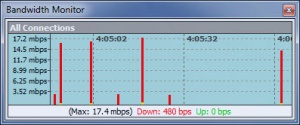Bandwidth Monitor
3.4 Build 757
Size: 965 KB
Downloads: 3910
Platform: Windows (All Versions)
Bandwidth Monitor can tell you how much you are downloading and uploading in real time. The application looks quite simple on the surface, but it actually comes with a large number of useful features. It can warn you if you exceed set thresholds, record traffic rates, generate detailed reports and more. You can receive huge amounts of information in a quick, efficient and comfortable manner.
The application is free to try for a limited period of time, but without any functionality restrictions. Its setup file is small and you can install its core components in no time. There are no special requirements you have to meet and you won't notice any significant impact on your computer's performance.
The current download and upload amounts are displayed in a graph, in real time, on a compact user interface. There are no options whatsoever on the main window, but you can right click and select one of many useful options. For example, you can bring up traffic report options, where you can view daily, weekly and monthly reports and export a summary in plain text, CSV or XML format.
If you want to know how much bandwidth you use in a certain amount of time, you can bring up the software's built-in stopwatch. All you have to do is start it and you will see your maximum, minimum and average rate being updated each second. Recording the traffic rates is another possibility. The information is saved in a plain text or comma-separated value file, which is updated automatically at regular intervals.
Alerts can be set up, if you wish to be notified when you download or upload more than you are allowed to. You can specify a maximum value yourself, for individual connections, choose what alarm sounds to play and you can also set Bandwidth Monitor to run a program when an alarm is triggered.
Knowing how much bandwidth you use in real time and receiving detailed reports is just scratching the surface when it comes to what Bandwidth Monitor can do for you.
Pros
The application can warn you if you download or upload at high rates. It can generate detailed reports, record traffic rates and more. The application can be installed quickly and it doesn't use too many resources.
Cons
There are no obvious issues to mention.
Bandwidth Monitor
3.4 Build 757
Download
Bandwidth Monitor Awards

Bandwidth Monitor Editor’s Review Rating
Bandwidth Monitor has been reviewed by Frederick Barton on 16 Aug 2017. Based on the user interface, features and complexity, Findmysoft has rated Bandwidth Monitor 5 out of 5 stars, naming it Essential